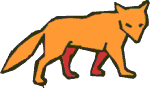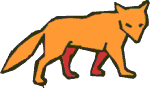Part 2: Setting up a PicLan-IP Developement Environment
The easiest way of getting an idea of what it is like developing a web
application with PicLan-IP is to first look at typical development environments.
This may seem a bit backward, but by first looking at the components your
developers will need, this highlights the simplicity of developing web
solutions with the MultiValue database environment at the core.
The Minimal Setup
The smallest practical setup is a PicLan-IP supported MultiValue host system
that is connected via a local area network (probably Ethernet) to a Windows
workstation. The host system has PicLan-IP loaded and the workstation has
a Pick terminal emulator like PicLan, AccuTerm, Windows Telnet, or other
running along with a web browser like Internet Explorer or NetScape Navigator.
In this environment, the programmer can work completely at a single system
and both author web content and view web results. If the underlying MV
host system resides on a Windows NT or Windows 95 system, then the host
and client systems can actually reside on a single computer system.
This minimal setup is quite easy to configure and uses very little hardware.
The main advantage of this type of configuration is simplicity. The disadvantage
is the lack of appropriate tools to make the job of building HTML pages
easier.
Adding an HTML Editor
The next step in enhancing the development environment is adding an HTML
editor to the equation. An HTML editor is a word-processor (of sorts) that
allows you to build HTML pages in a WYSIWYG environment. HTML editor software
programs are available both as commercial and as shareware/freeware software
packages to run on Windows, the Macintosh, various versions of Unix, etc.
In our example, you would obtain a Windows HTML editor and load it onto
the system with the web browser.
By adding an HTML editor, you allow your developers to concentrate on
program development and page design instead of on HTML markup tags and
syntax. Which HTML editor you use is largly a matter of personal taste.
HTML editors include:
-
Microsoft Front Page
-
Microsoft Internet Assistant (used with Microsoft Word)
-
Microsoft Office 97
-
WordPerfect
-
HotDog
-
AOL Press
-
... and many many others.
The only requirement is that the HTML editor be able to store it's HTML data files
in a location that is reachable to the MultiValue host system. If the host is
running Windows 95 or Windows NT, this means the HTML editor can simply save it's
files to the local hard disk and the MultiValue host can access it with a host
file system read function. If the MultiValue host is a native system, the PicLan-IP
web server can access these files using a PicLan DOS Services Gateway. In either
case, once the environment is configured, you developer can simply save the file
to a local directory on their workstation and the PicLan-IP web server can just
"reach out" and grap it without a seperate upload step.

 1
2 3 4 5
6 7 8 9
1
2 3 4 5
6 7 8 9