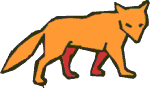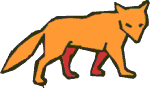9. Exiting with an HTTP Error
There are several possible ways that you may wish to process a page and
exit with an HTTP error. In general, you should consider processing
the following errors:
-
200 OK
-
302 FOUND
-
404 NOT FOUND
-
500 INTERNAL ERROR
It may be possible to resond with other errors, but doing so requires knowledge
of HTTP and has not been tested at Modular Software.
With all of these errors, there are two possible display options:
You want a simple text on-screen message.
If you want a simple text on-screen message, you include that message in
the R.ERR variable by placing the text after a semicolon and then
execute a RETURN statement to exit the page before RESX is
set. This typically looks like:
PicLan-IP/BASIC { }
R.ERR = '404 NOT FOUND;The specified page was not found.'
RETURN
You want a formatted on-screen message.
If you want a formatted on-screen message, you build that message in RESX
and set the R.ERR variable to the simple HTTP error code. You can
build RESX either by having the HTML page itself process, or you can use
another page's HTML code by calling the web process recursively.
To use the HTML page's contents directly you would include:
PicLan-IP/BASIC { }
R.ERR = '404 NOT FOUND'
To use another page's HTML code, you would include code such as:
PicLan-IP/BASIC { }
CALL PLW.PAGE('/errors/err.htm','','',RESX)
R.ERR = '404 NOT FOUND'
RETURN
200 OK
This is the standard exit code. To process a page with this result,
you simply write embedded MV/Basic code that exits at the bottom. The web
server will automatically use the 200 OK error status.
302 FOUND
This is an exit that you use if you wish to refer the use to another web
location. Most modern web browsers will automatically take the user
to the new location. For the sake of older browsers, you should also
include page content that specifies a manual link to the new page location:
If you wish to return a 302 FOUND error code, you will also need
to include the HTTP header fields required so that the browser will automatically
follow the link forward. You do this by including the following lines
in your BASIC code:
PL_ADD_HDR 'Location: http://modsoft.com/xyz.htm'
This example assumes that the new page location is 'http://modsoft.com/xyz.htm'.
404 NOT FOUND
This is the exit code that you use if the page being references is not
present.
500 INTERNAL ERROR
This is the exit code that you use if some application error has occurred.
You can be as explicit with the error text as you desire.

 1
2 3 4 5
6 7 8 9
10 11 12
1
2 3 4 5
6 7 8 9
10 11 12